When my oldest daughter was in preschool we used a yard stick with velcro on it and pictures of places we frequented to make up a visual schedule for her to follow. This helped her to know what to expect during the day. She knew she would be expected to get in the car (transitions were hard for her) at certain times. And she always did much better if she knew ahead of time what was going on. We are now experiencing much of the same behavior with my son. However, he is not at the point where he will just look at the schedule and leave it alone. He would think of the velcro schedule as more of a toy and pull everything off over and over again.
Use a visual schedule so children know what to expect for their day.
We tried the velcro visual schedule with him in his private speech therapy sessions and it just seemed to overwhelm him to see everything all at once. The therapists came up with a GREAT way to use a visual schedule with him but not have everything out at once. They used an iPad! They would take pictures of each activity ahead of time and have them in an album. He would just swipe through and see each activity. Eventually they also used an app called Pic Collage to put choices on one screen for him. They usually have 6 or so activities they want him to work through by the end of the session. They let him choose what he does and what order he does them in. After each item is complete, he puts the image in the trash can and picks something new. This works great!
Give small children limited choices for play activities via a photo collage. This gives them a bit of control and independence.
And we have incorporated this same collage technique at home. I create a collage of 3 or so activities for him to pick from and we do them as he chooses. Since he is still mostly nonverbal (likely due to a motor planning speech disorder--he's still too young for a diagnosis), this is a great way for him to communicate what he wants to do. It gives him some control as well. This method could work really well for any and all toddlers/preschoolers. They all seek some control and independence. This just might do the trick to satiate that feeling for a bit.
Here are a couple examples of photo collages I've thrown together in about 2 minutes on Pic Collage:
I've taken photos of many of my son's toys and activities with our iPad Mini. But one of the great things about Pic Collage is that you can easily add photos from the web directly to the collage.
Just tap anywhere on the screen and choose "Photos From Web".
Type in what you're searching for and a bunch of images will pop up. Choose the one you want to use.And voila! Instant photo collage. You can save the collage as an image, share it to social network sites, or email it to yourself.
We use our original iPad (the first generation iPad) for our son. A big drawback to this is that it doesn't have a camera on it. But now that we have an iPad Mini as well, I take photos on the Mini and they appear in the Photo Stream on all of our apple devices. I can easily share photos between the two iPads as well as on my computer for blogging.
Use iPad apps for more sophisticated visual schedules.
For those needing something a bit more sophisticated in terms of a daily visual schedule, there are also several apps out there you can use. Some are VERY expensive and others are not. I researched the reviews of several and decided that ChoiceWorks would fit our needs well, as well as not empty out our pocketbook.
It has several built-in images (using visual PECS) that come with the app. But it also has the feature of adding your own photos.
You'll notice, you can add audio as well. You can record in your own voice what the activity/place is. For example, I took a picture of my son's bed and I recorded my voice saying, "Time to go to bed, Night, Night Time."
All the built-in images have a recorded voice as well. This is really fabulous for kids that find auditory cues helpful along with visual cues.Here's what one of our visual schedules looks like:
It shows a mixture of the built-in (cartoon-ish looking PECS) images and my added images. Once you save a schedule, there is an option to touch a button and have the schedule "read" to you. By touching each task you can hear what it is. The child also experiences a sense of accomplishment when they finish a task by moving it from the left column to the right column. The recorded voice then says "all done".
You do not have to add anything to the "Then I can" section, but I do occasionally. In this instance. My son doesn't like to go to speech therapy (he's fine once he gets there) so I entice him by letting him know we will go to Target afterwards. I typically get a bag of popcorn to bring home for my husband as a snack and my son LOVES to steal a few handfuls. This is a good way to have a built-in reward system if you feel you need it.
So far this combination system between Pic Collage and ChoiceWorks has worked well for us. The only thing I've found annoying with ChoiceWorks is there seems to be a bug with the audio. Every now and then the voice won't play. I've figured out that if you go to the Image Library and click on one of the image's sound, it seems to reset the audio on the whole app. Hopefully this bug will get fixed in an update soon.
I hope this will help other parents who may be dealing with children who need visual schedules. I find it so much easier than using the Velcro yardstick approach. :-)
You can see other ways I use our iPad in my post:







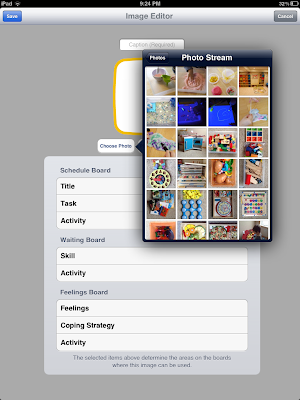

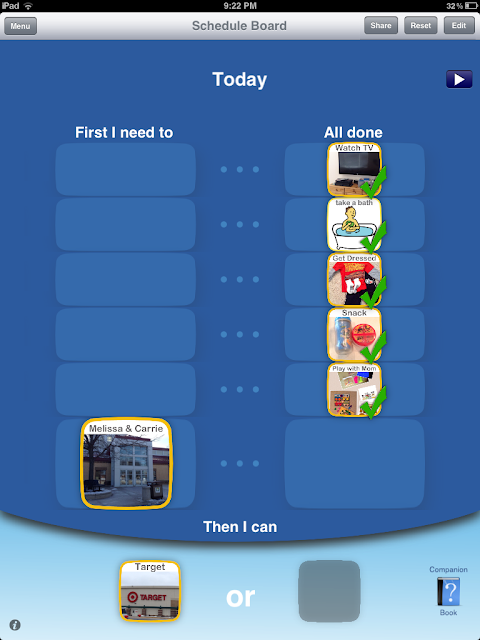

No comments:
Post a Comment